byobu指令和設定
簡介
byobu是基於screen或tmux的一層操作介面
預設為基於tmux
tmux教學
使用byobu
1 | byobu-enable #登入就開啟byobu |
滑鼠操作
- 選擇文字
Shift+選擇 - 複製文字
Shift+右鍵 - 開/關滑鼠操作
Shift+F12
名詞解釋
用瀏覽器的名詞解釋
- session → 視窗:不同視窗包含不同分頁
- window → 分頁
- split → 分割:同一個分頁的不同終端
- window → 分頁
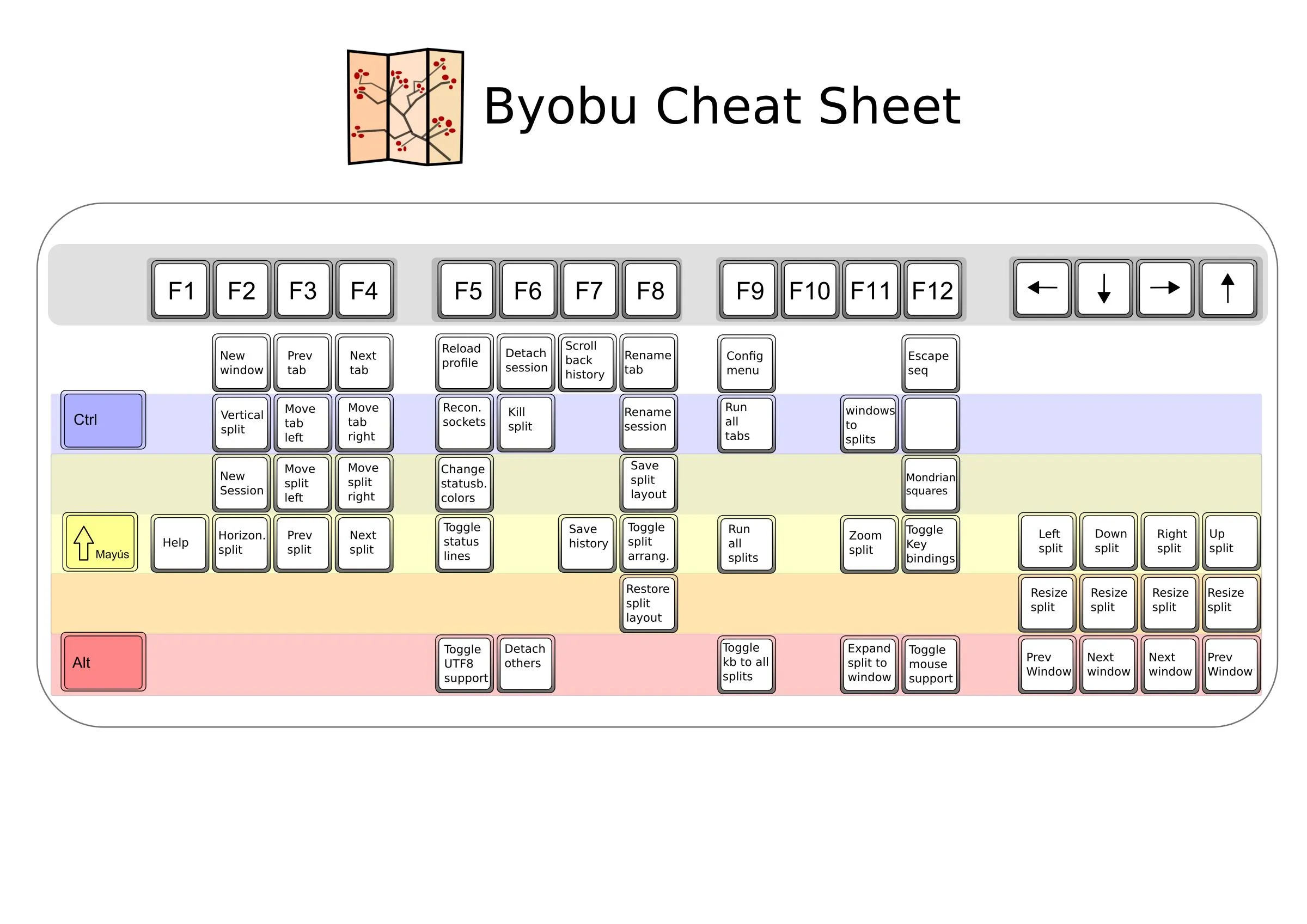
指令表
新建(F2)
| 指令 | 說明 |
|---|---|
F2 |
新增分頁 |
Shift-F2 |
新增水平分割(上下分割) |
Ctrl-F2 |
新增垂直分割(左右分割) |
Ctrl-Shift-F2 |
新增視窗 |
移動(F3/F4)
移動的前後順序為編號順序
| 指令 | 說明 |
|---|---|
F3/F4, Alt-←/→ |
前/後一個分頁 |
Alt-↑/↓ |
前/後一個視窗 |
Ctrl-F3/F4 |
交換兩個分割的位置 |
Ctrl-Shift-F3/F4 |
移動分頁的位置(編號) |
Shift-F3/F4 |
移動至前/後一個分割 |
Shift-←/→/↑/↓ |
移動至對應方向的分割 |
Shift-Alt-Left/Right/Up/Down |
修改目前的分割大小 |
設定(F5, F12)
記F9即可
| 指令 | 說明 |
|---|---|
F5 |
重新讀取設定 |
F9 |
開啟 byobu 設定頁面 |
Alt-F12 |
切換滑鼠支援 |
Alt-F5 |
切換 UTF-8 支援 |
Ctrl-F5 |
Reconnect ssh/gpg/dbus sockets(註:應該是重新連線的意思) |
Shift-F5 |
切換底部狀態列資訊 |
Shift-F12 |
開/關 byobu 指令快捷鍵 |
取消(F6)
| 指令 | 說明 |
|---|---|
Alt-F6 |
使連線到相同視窗的 terminal 離開(除了自己) |
Ctrl-F6 |
關閉目前所在的分割 |
F6 |
離開 byobu 但不登出(=byobu detach) |
Shift-F6 |
離開 byobu 且登出(註:不知道差別在哪) |
記錄(F7)
| 指令 | 說明 |
|---|---|
Alt-PageUp/PageDown |
於歷史記錄中翻頁 |
F7 |
瀏覽歷史記錄(Command line history) |
Shift-F7 |
儲存歷史記錄於 $BYOBU_RUN_DIR/printscreen |
管理(F8)
| 指令 | 說明 |
|---|---|
F8 |
命名目前分頁 |
Ctrl-F8 |
命名目前視窗 |
Shift-F8 |
切換分割佈局 |
Alt-Shift-F8 |
選擇分割佈局 |
Ctrl-Shift-F8 |
儲存目前的分割佈局 |
同步操作(F9)
| 指令 | 說明 |
|---|---|
Alt-F9 |
開/關 同時輸入分割 |
Ctrl-F9 |
視窗中的所有分頁執行同一指令 |
Shift-F9 |
分頁中的所有分割執行同一指令 |
其他(F11, F12)
| 指令 | 說明 |
|---|---|
Shift-F1 |
顯示指令列表 |
Alt-F11 |
目前分割最大化(占滿整個分頁) |
Shift-F11 |
最大化/還原 目前分割 |
Ctrl-F11 |
將目前分割合併至前一個分頁(Join window into a vertical split) |
F12 |
Escape sequence(等同 screen 的Ctrl+a) |
Ctrl-Shift-F12 |
顯示蒙德裡安圖(Mondrian squares) |
Ctrl-Shift-F5 |
隨機切換狀態列的顏色 |
瀏覽模式
按F7可進入瀏覽模式
hjkl可上下左右(和vim一樣)0移至行首$移至行尾G移動至指定行數C-b往上翻頁C-f往下翻頁?往前搜尋/往後搜尋n移動至下一個符合搜尋的位置
設定
預設放在~/.byobu/
修改狀態列
~/.byobu/status
預設是長這樣
1 | # Tmux has one status line, with 2 halves for status |
Left
| 名稱 | 說明 | 例子 |
|---|---|---|
arch |
CPU 架構 | x86_64 |
distro |
作業系統名稱 | Ubuntu |
logo |
作業系統的 Logo,可設定 | u |
release |
作業系統版本 | 20.04 |
session |
視窗名字 |
Right
| 名稱 | 說明 | 例子 |
|---|---|---|
apport |
尚未讀的 Crash Report | |
battery |
剩餘電量 | |
cpu_count |
CPU 核心數 | 16x |
cpu_freq |
CPU 時脈 | 4.0GHz |
cpu_temp |
CPU 溫度 | 30C |
custom |
自訂腳本,需要額外設定 | |
date |
日期,可自行設定 | 2011-11-11 |
disk_io |
即時 IO 讀/寫速度 | ◁11KB/s ▷188KB/s |
disk |
磁碟用量 | 256G90% |
entropy |
系統的 Entropy | e3363 |
fan_speed |
風扇速度,需要額外設定 | |
hostname |
主機名稱 | |
ip_address |
系統 ip 位址 | 111.111.111.111 |
load_average |
前一分鐘 CPU 的平均用量 | 0.12 |
mail |
新信件 | [M] |
memory |
記憶體用量 | 32G50% |
network |
即時網路上傳/下載速度 | △11KB/s ▽188KB/s |
processes |
總程序(Process)數 | 100& |
raid |
Raid 失敗警告 | |
reboot_required |
是否需要重啟 | |
services |
監控中的服務,需要額外設定 | |
swap |
Swap 用量 | s32G50% |
time_utc |
UTC 時間 | 04:00UTC |
time |
時間 | 11:11:11 |
updates_available |
是否需要更新軟體 | !為一般更新 !!為重要更新 |
uptime |
系統開機時間 | 12d23h |
users |
用 ssh 登入的人數 | #1 |
whoami |
目前登入帳戶 | qwerty |
wifi_quality |
Wifi 訊號強度 | [M] |
也可以用F9設定
顏色設定
~/.byobu/color
~/.byobu/color.tmux
VSCode設定
避免和預設的快捷鍵重覆
設定 → 終端機
- 取消勾選
Integrated: Allow Chords Integrated: Commands To Skip Shell增加下列
1 | -workbench.action.quickOpen |
參考資料
- byobu
- byobu_cheatsheet
- Byobu vs. GNU Screen vs. tmux — usefulness and transferability of skills
- byobu-cheat-sheet
- 官方文件
- Entropy說明
- VS codeのターミナルでbyobuを使う